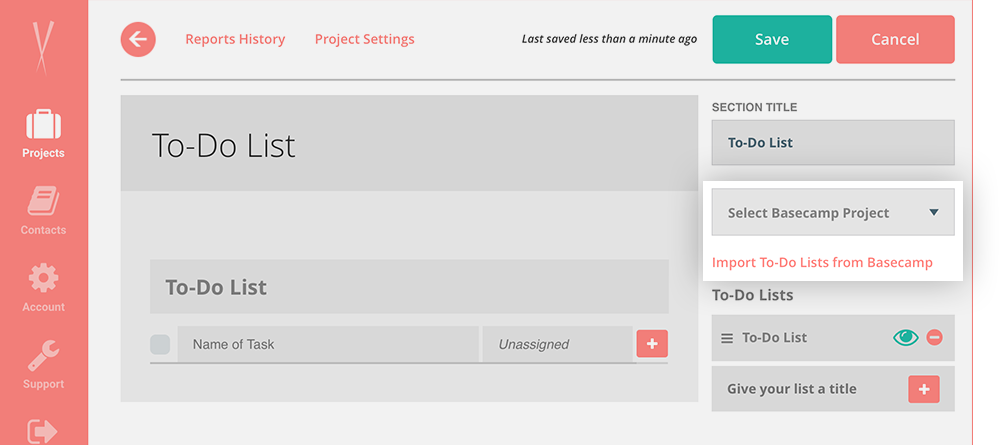
Dietary Restrictions?
Customize your report settings!
Set It Up
Add your client and project name in the project settings, or import with Basecamp or Freshbooks integration.
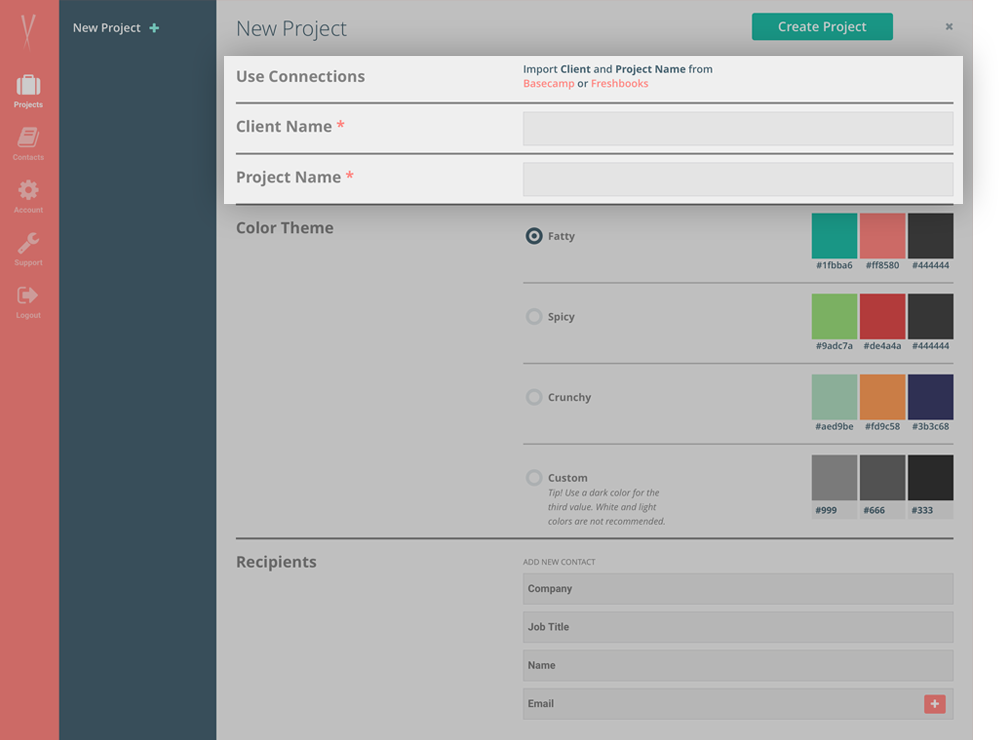
Add Your Brand
Upload your company logo to be used across all status reports, or upload a client logo to their specific report and make them feel special.
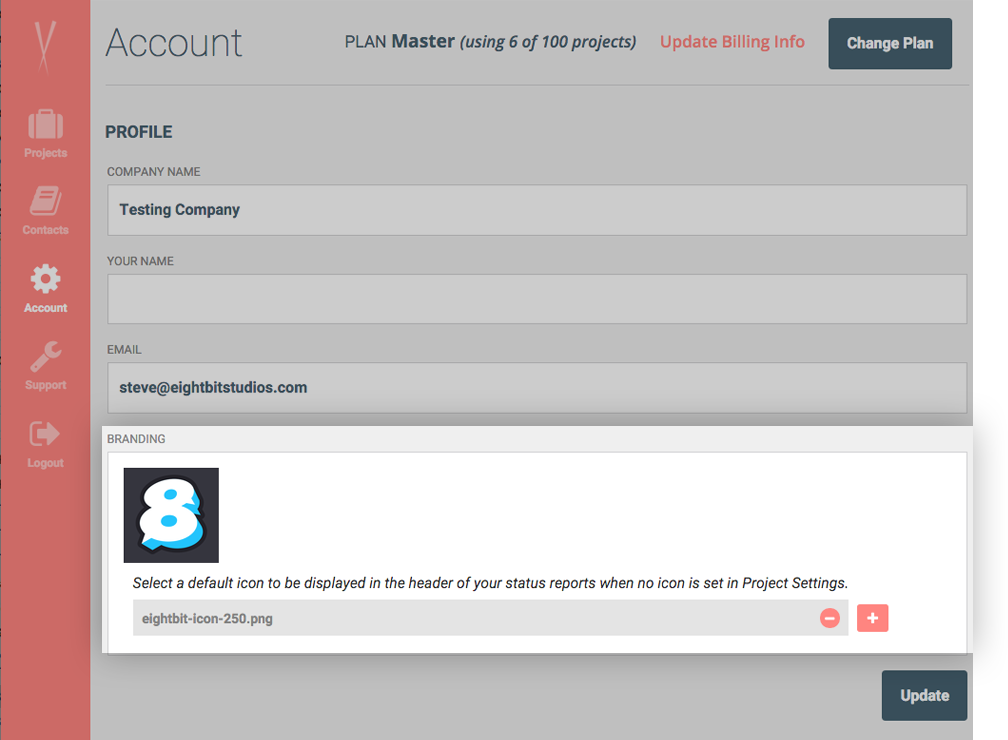
Make It Yours
Choose from different color themes, or grab your brands hex codes and create your own.
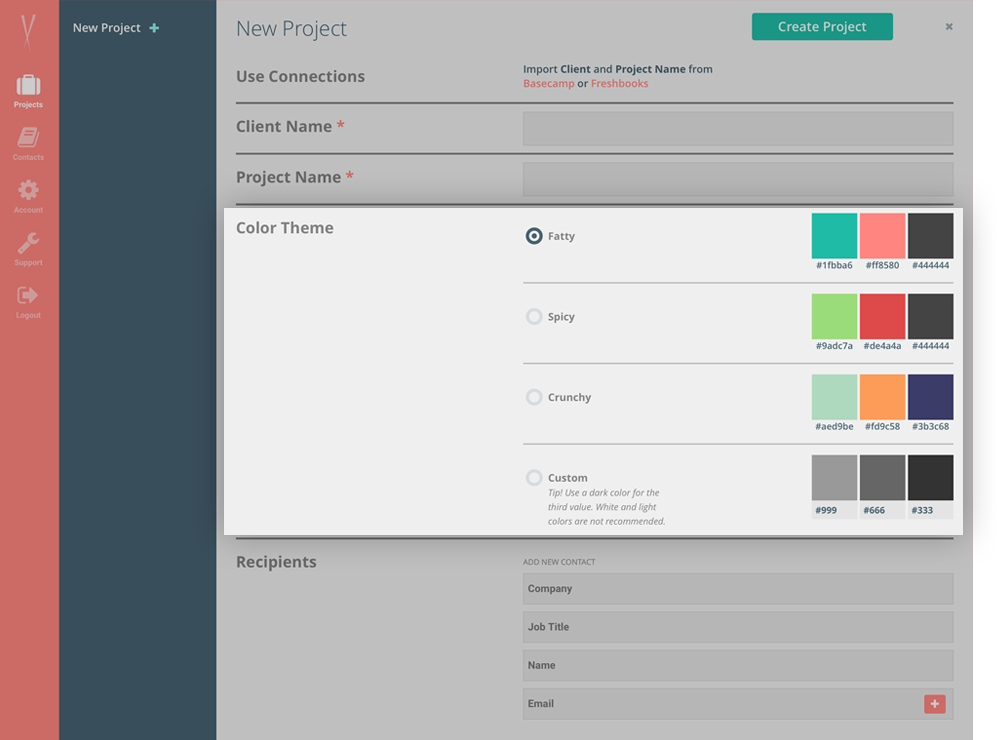
Roll It Up!
Build your Sushi Status report!
At A Glance
Report Name, Report Date, and Status are easy to edit for an at-a-glance glimpse of the project status.
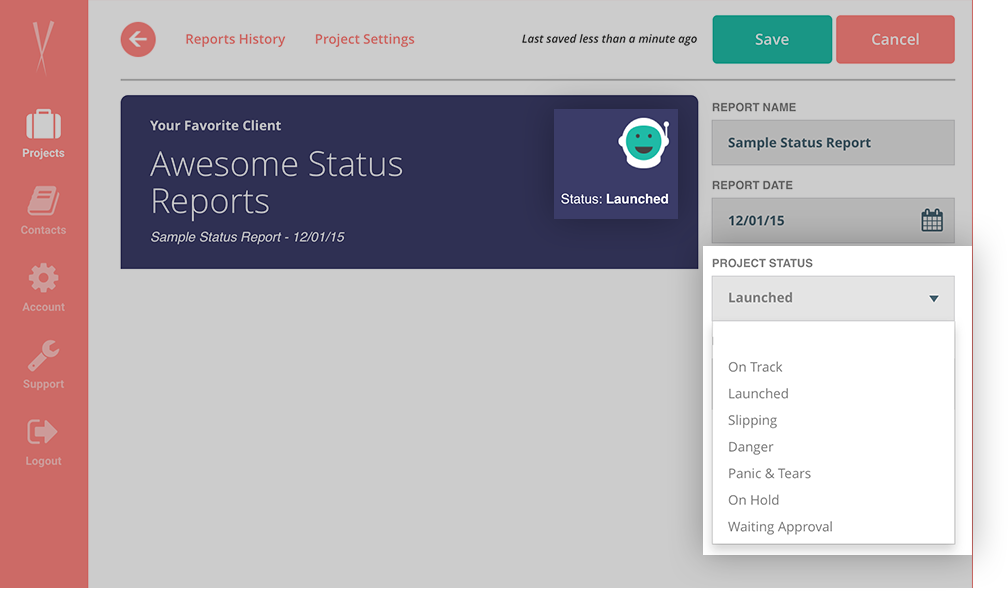
Section
With our easy to use sections, you can add all the info you need to express your project’s status. Section types include: text block, budget, timeline, flags and to do lists.
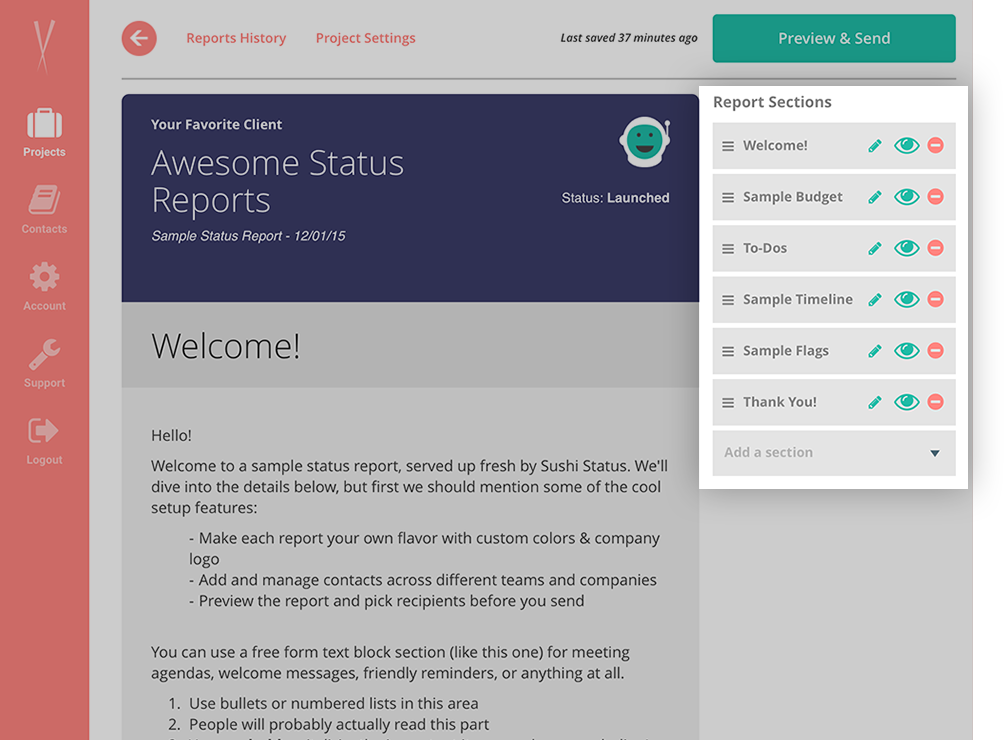
Free Form Text Block
Add a greeting, update or even a meeting agenda using our WYSIWYG text blocks.
Budget
Update your actual hours against the budget and watch the circles and seesaw grow! Use only the pieces that you need: cost, hours, seesaw and percentage are all optional.
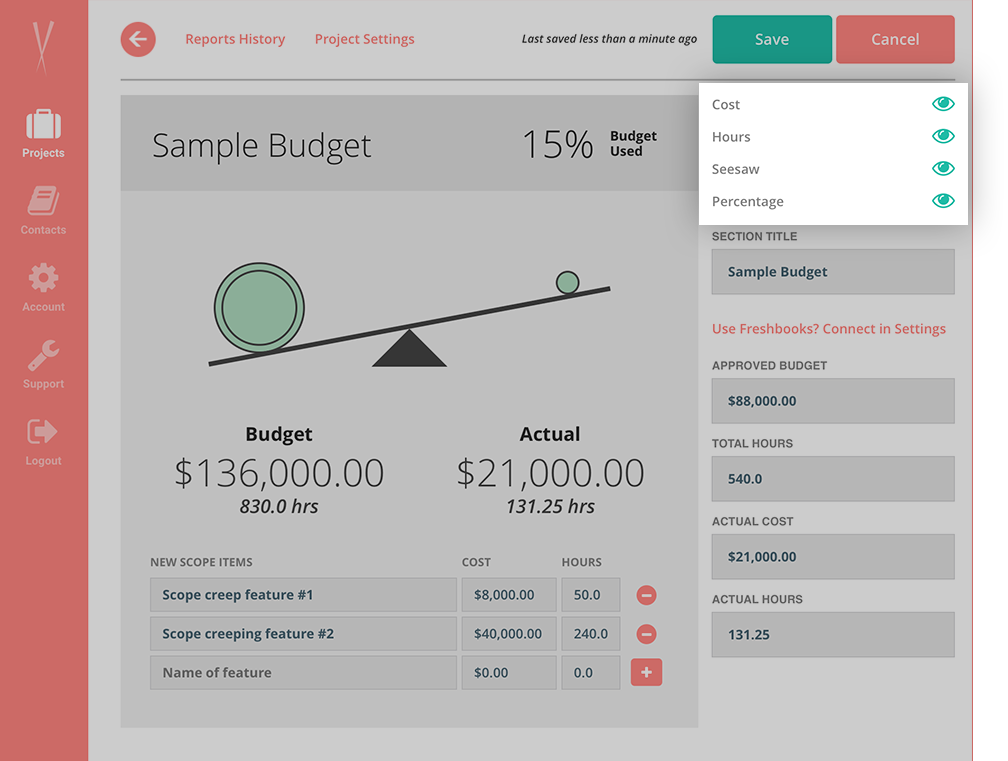
Scope Changes!
Scope changes happen and Sushi Status makes it easy to reflect additions.
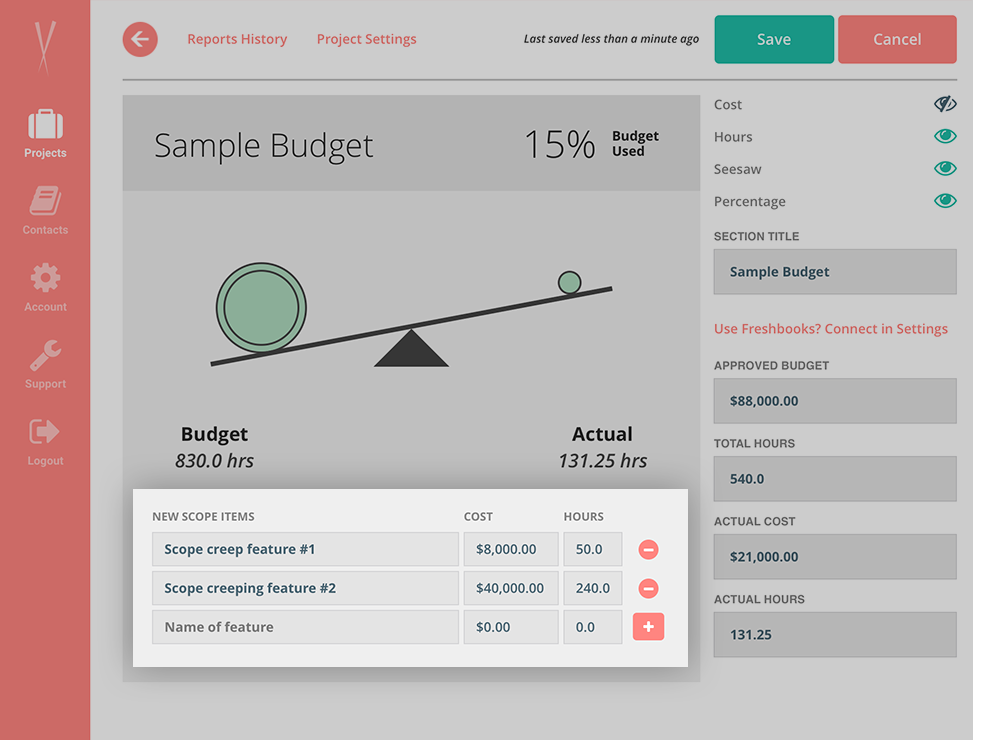
To-Do List
Who doesn’t love a good list? Update tasks and check things off the to do list for the week. Also integrates with Basecamp!
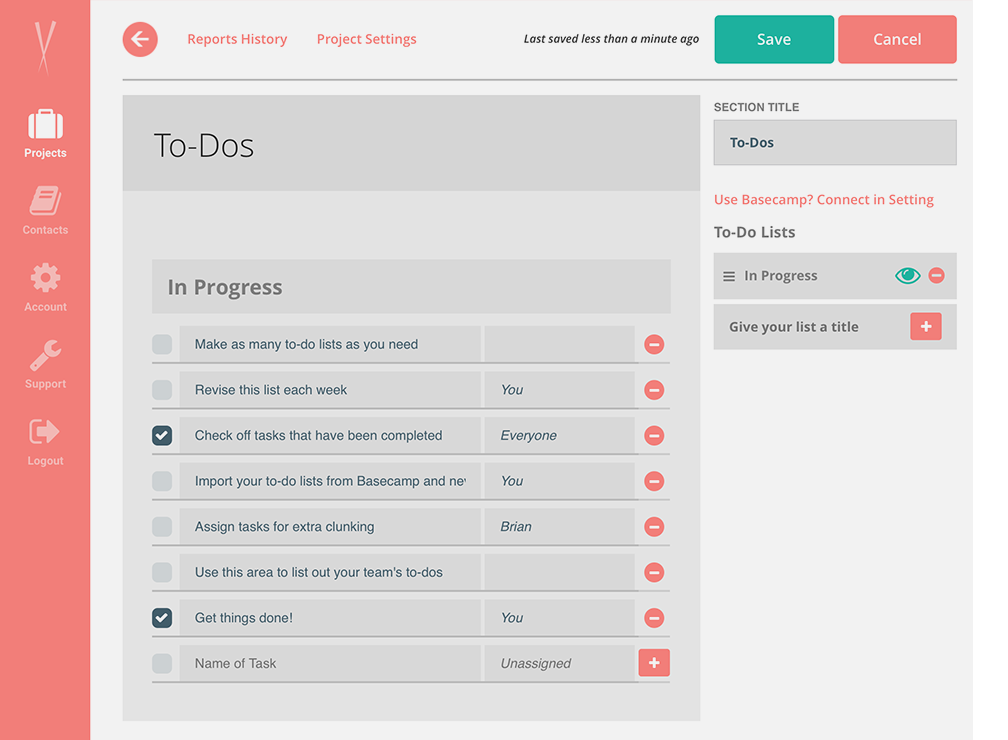
Timeline
Sushi Status makes it easy to convey milestones and progress with our timeline section.
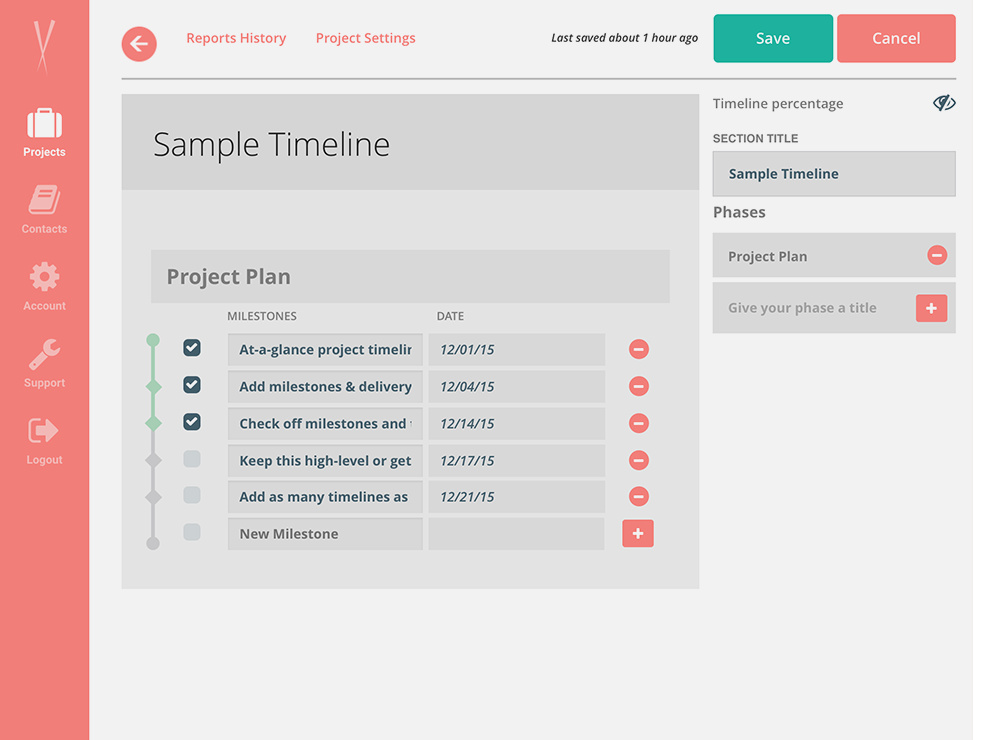
Flags
Draw attention to potential risks and resolved issues in the Flags section.
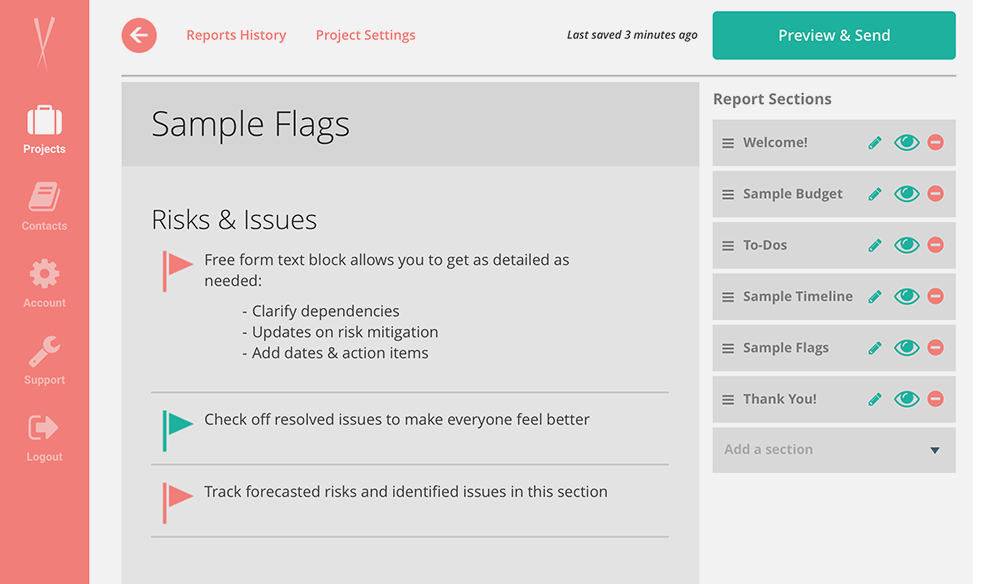
Email It
Scan over a preview of your report before you send. Each report is sent directly to a recipient’s inbox - no sign in required to view!
Recipients
Add contacts to your list and select who the report should be sent to.
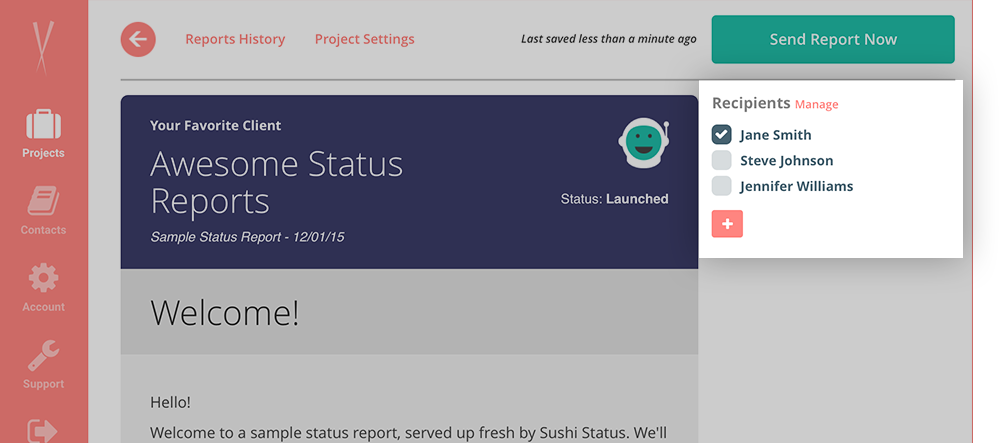
Users
Share the love and add users to your account. Users can edit, view, and send any reports you create.
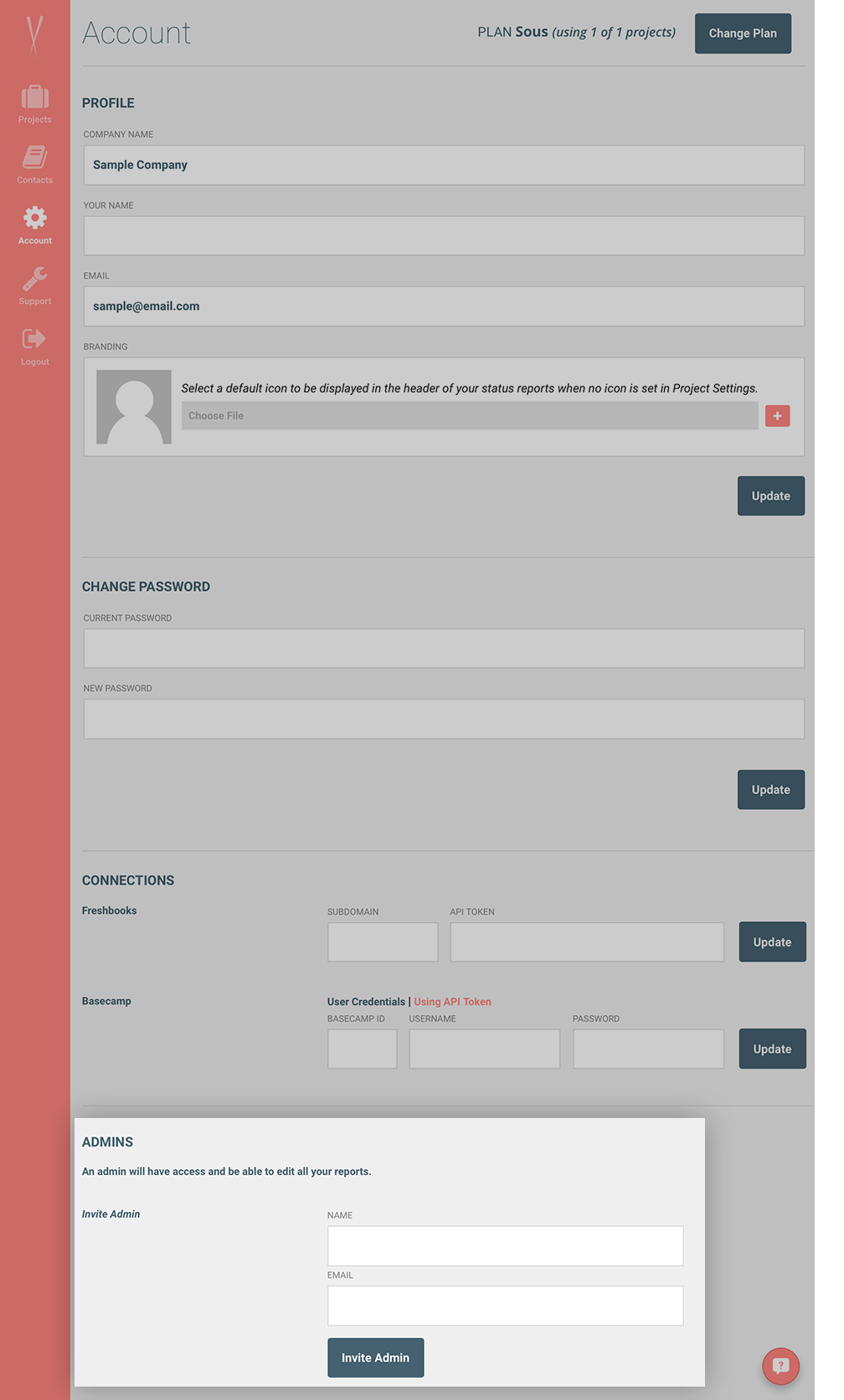
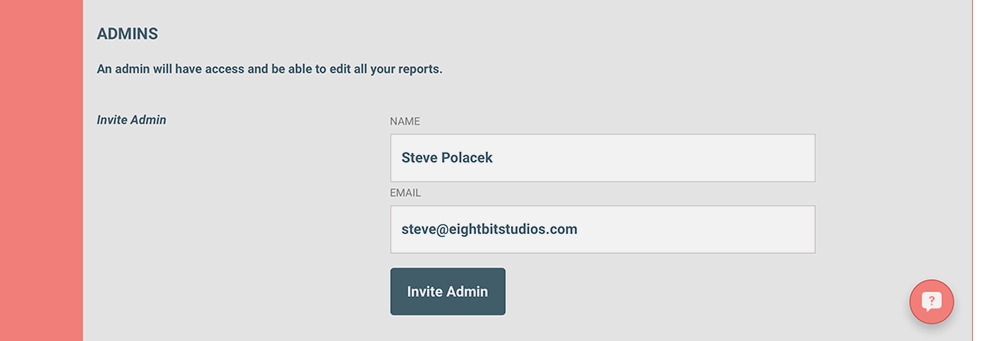
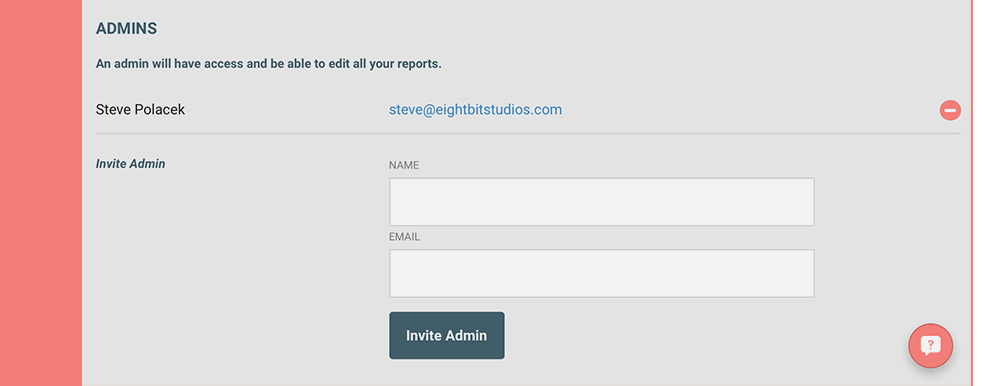
Hide Sections
Maybe you need one report for the client with budget, but don’t want the internal report to your team to show that. Not a problem! Hide and unhide report sections as needed.
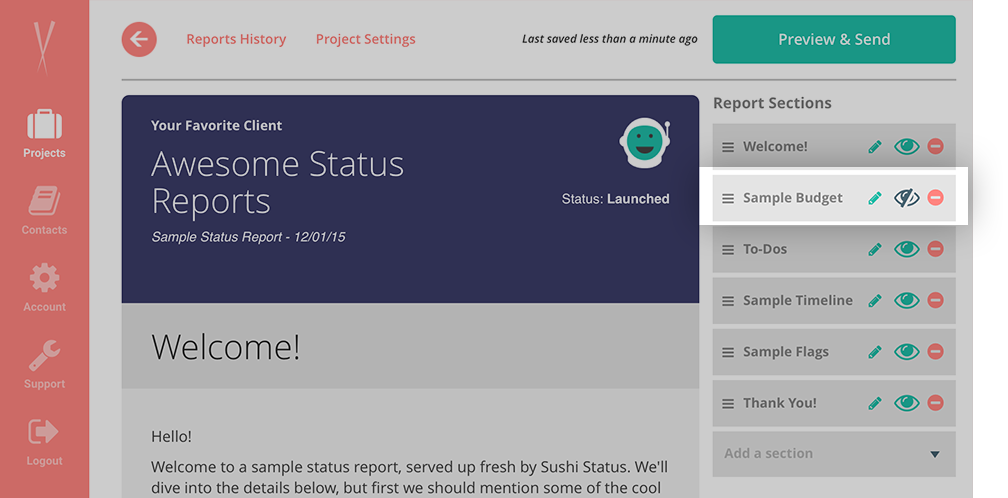
Reports History
We keep track of all previously sent reports, who they were sent to, and when they were sent. Click into a past report for easy referencing.
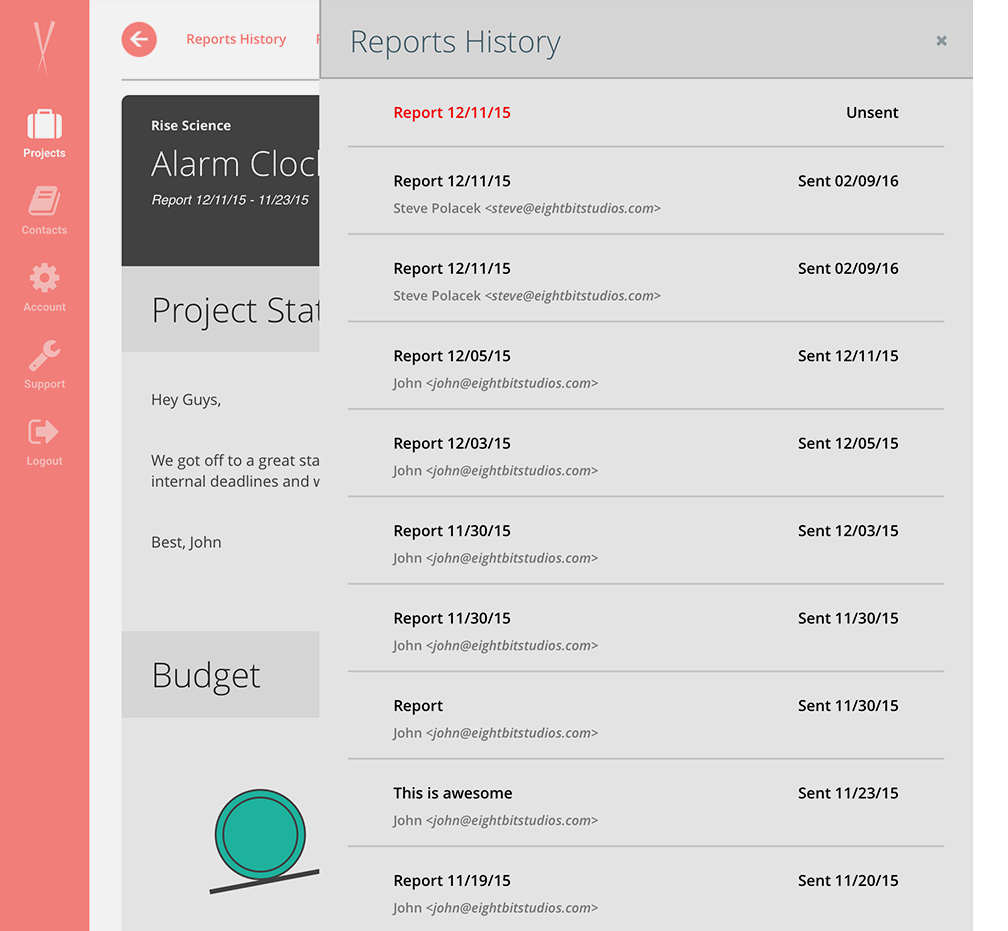
Freshbooks
We have integrated with Freshbooks to access project names, budgets, and hours. You can hook up the Freshbooks API under your Account settings. Use this to pull in the client and project name when starting a new project, or to pull in updated cost/hours each time you update the budget.
Find your Freshbooks API token
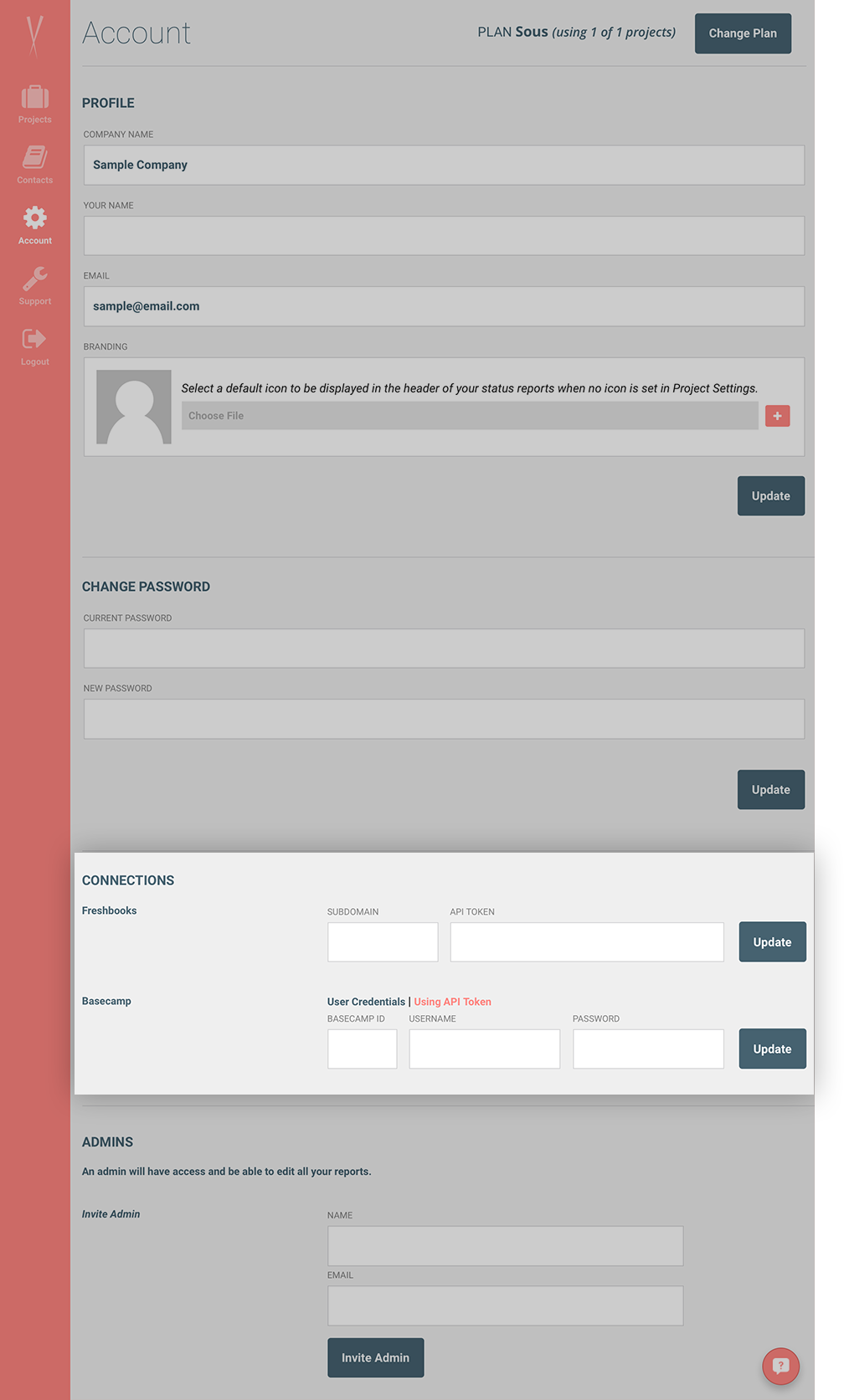
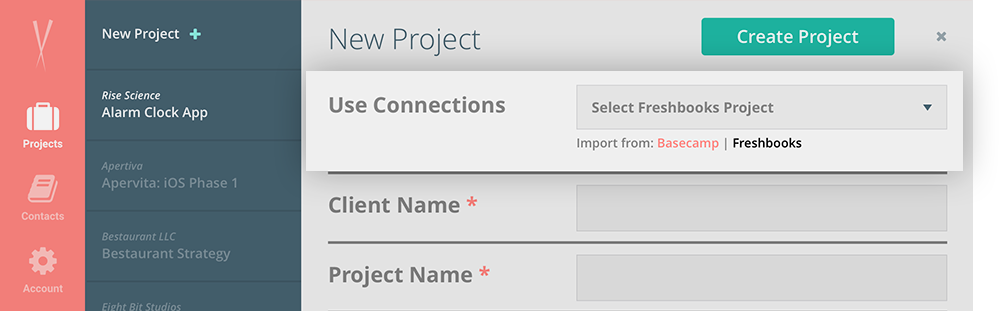
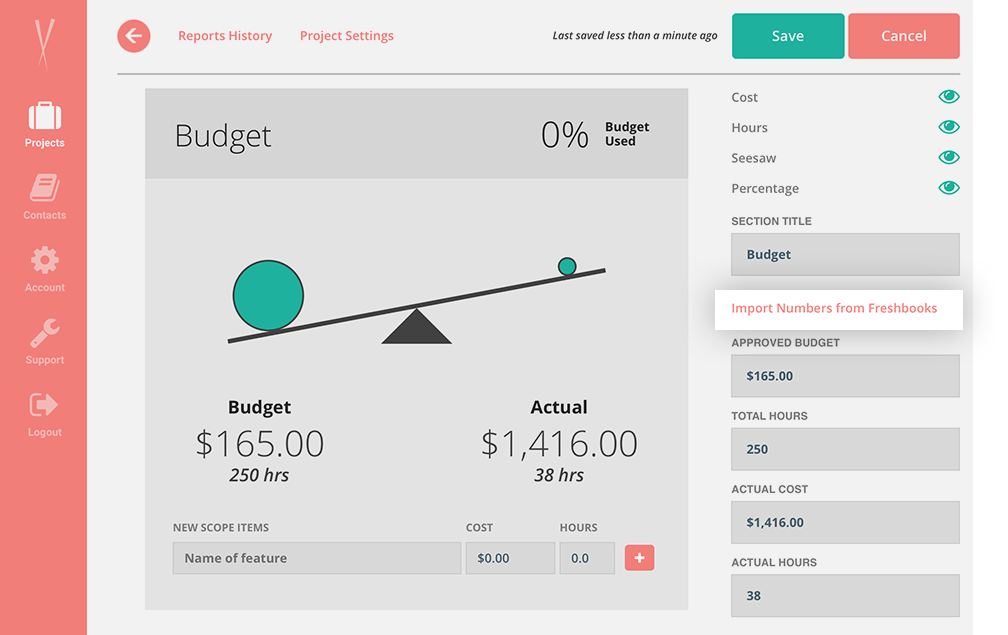
Basecamp
We have integrated with Basecamp to access your project To-Do lists. You can connect with your Basecamp user credentials or API token.
In a to-do list section, click the ‘import’ button to pull in lists as needed. Any updates made in Sushi Status will not be shown in Basecamp.